
Full View
Podobné položky
Mechanické tlačítko Yuvo Switch Joy-Con s lepicí podložkou, barevná LED makro funkce, Bluetooth herní ovladač
CZK833.72CZK1,075.33
Barva produktu : Bílá šedá



Množství :
Zpráva
Zahrnout porušení autorských právStandardní doprava zdarma. Viz podrobnosti
Odhaduje se mezi Tue, Nov 25 a Sun, Nov 30
Produkt můžete vrátit do 30 dnů od obdržení. Viz podrobnosti
Nakupujte s důvěrou
Záruka vrácení peněz
Získejte zpět objednané zboží nebo peníze. Zjistěte více
About this item
Pochází z Tianzuo
Seller assumes all responsibility for this listing.Číslo položky: 28416813
Item specifics
Spojení
Bluetooth
Kompatibilní značka
Žádný, Nintendo, Sony
Item description from the seller
1. The handle comes with a one key continuous transmission function and three adjustable speeds;
2. The controller is equipped with a back button to achieve mapping and macro functions;
3. The handle comes with adjustable colorful RGB lighting effects, 8 colors of LED lights, 4 different lighting modes, and 4 adjustable brightness levels;
4. Equipped with one click wake-up function for the host;
5. Upgrade the metal joystick;
6. Adjustable vibration dual motors;
7. The handle comes with 10 mechanical buttons for a better tactile experience;
Macro function
Long press the right M button without releasing it, enter the button you want to edit (up to 20 steps). After releasing the right M button, there will be a vibration prompt on the handle. Pressing the MR button again will trigger the macro button;
Long press the left M button without releasing it, enter the button you want to edit (up to 20 steps). After releasing the left M button, there will be a vibration prompt on the handle. Pressing the ML button again will trigger the macro button.
The macro editable keys are A B、X、Y、L1、R1、L2、R2、L3、R3、+、-、 Cross key, two joysticks (can be used as combos in games).
Mapping function
Long press the right M button without releasing it, enter the single button you want to map. After releasing the right M button, there will be a vibration prompt on the handle. Pressing the MR button again will trigger the mapping button;
Long press the left M button without releasing it, enter the single button you want to map. After releasing the left M button, there will be a vibration prompt on the handle. Pressing the ML button again will trigger the mapping button.
Map editable keys as A B、X、Y、L1、R1、L2、R2、L3、R3、+、-、 Cross key.
Note: 1. The left M key only sets programmable keys for the left joystick;
The right M key only sets programmable keys for the right joystick.
2. Equipped with memory function;
3. Long press or short press the programming keys left M/right M to clear the macro and mapping functions of ML/MR without the need for task actions. After releasing the hand, there will be a vibration prompt.



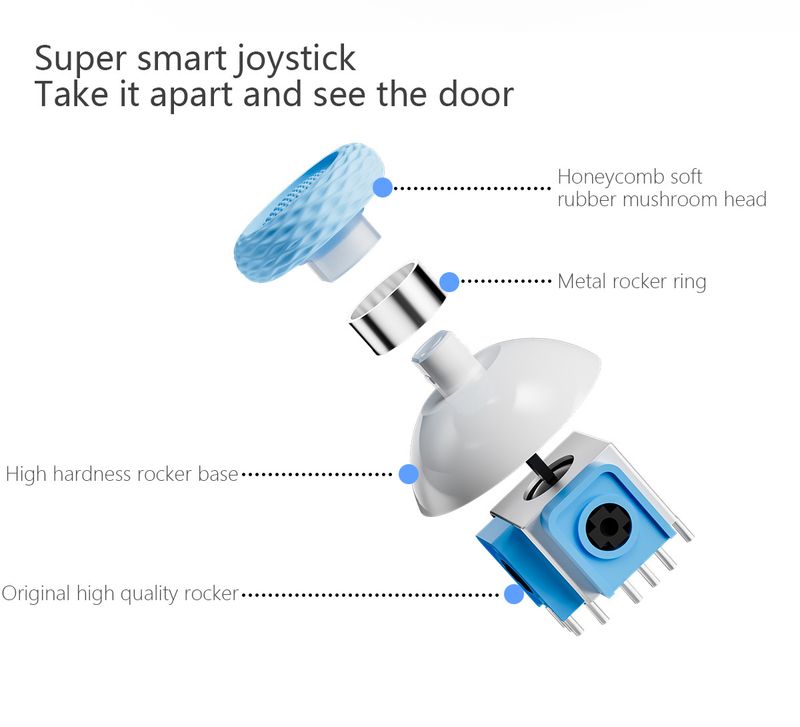

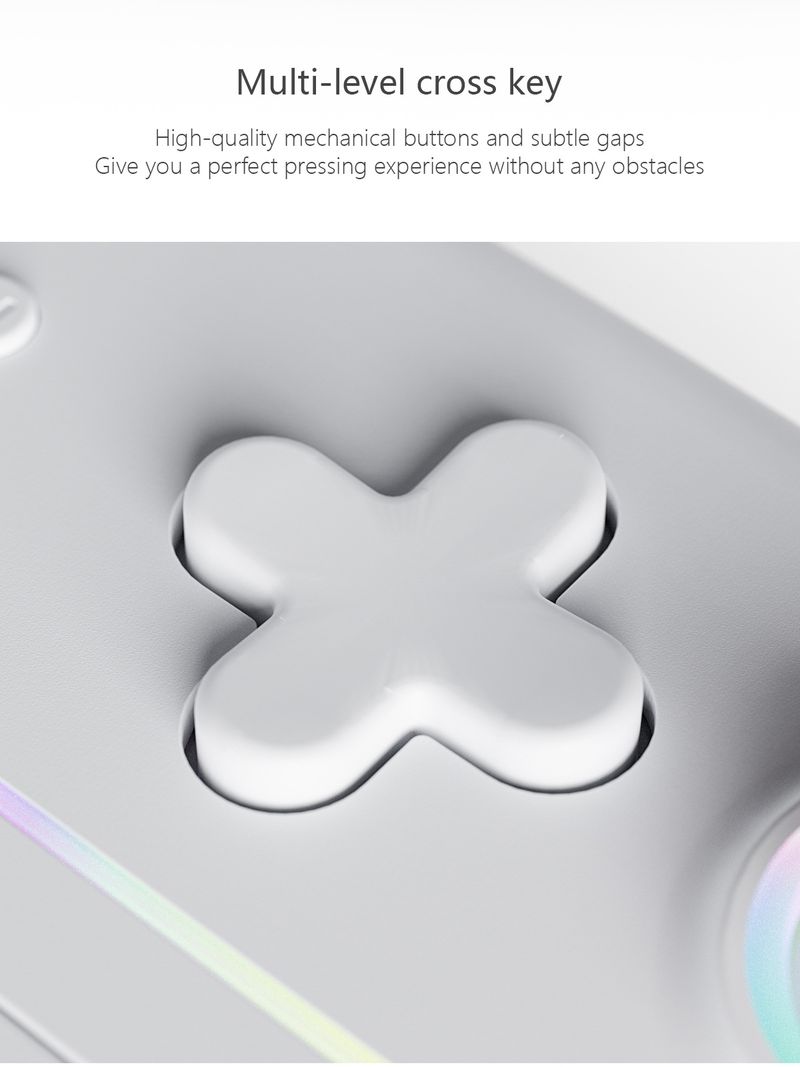

















 4.4 z 5 na základě recenzí 7,646
4.4 z 5 na základě recenzí 7,646